Lots of people are interested in my When.End App idea. As I mentioned in previous posts, the app's purpose is to tell the user what the current period is and when the current period ends (during the school day). Initially, I thought that I could use a functionality of the MDUSD's HomeLink system to track what class each student in:
However, after contacting Joshua Wittman, I have found that this "HomeLink" method of tracking classes is not accessible to me. The other method which I had planned was to make a database that is released with the app and updated in updates for the app. In order to make this database, I must access the school's released year calendar. This calendar is not completely accurate, however, so in order to keep it consistent I will have to organize a way for someone to update the database and release the updates for the app.
The database will require a student or staff member to upkeep it, so I am not sure of its status as a permanent solution to not having access to the HomeLink method. I will contact talk to the school administration to see if there are any other systems at the school that have access to day-to-day class schedules (such as the school bells)
In addition to the above mobile app development for android, I have been working on enabling file-uploading using Google Forms. Google Forms is significantly lacking a file-uploading ability. Mr. Tobin wants to allow students and teachers to upload files quickly and easily, and allowing this through Google Forms would satisfy him completely. If you have read my other blog posts, you will notice that I do a lot of work with Google Forms, and I agree with him.
After researching this, I have found that it is impossible to enable a direct "File Upload" button on the Google Form itself. The workaround that I did find was was to make a Google Script that creates an interactive HTML page that contains a file upload input tag.
Mr. Tobin had me apply this to several projects, including a Teacher Curriculum Maps uploader:
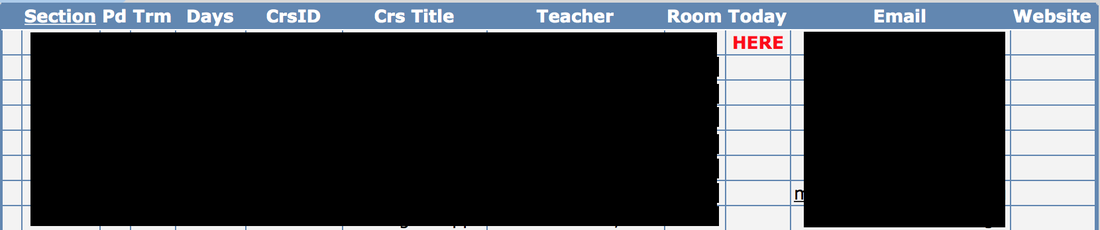
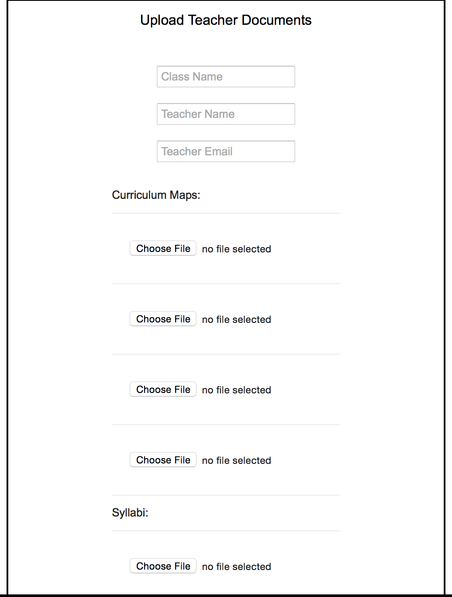

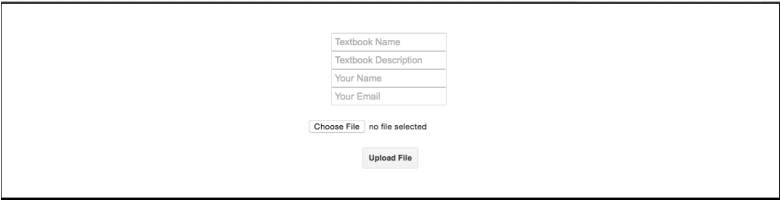
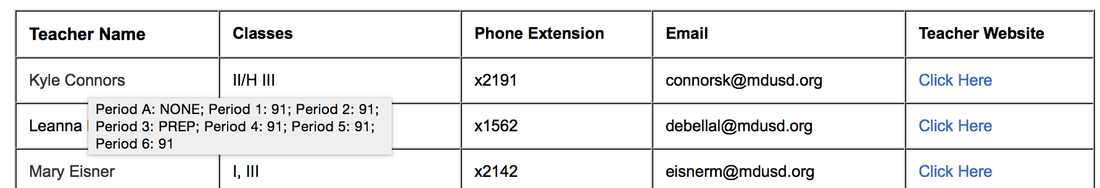
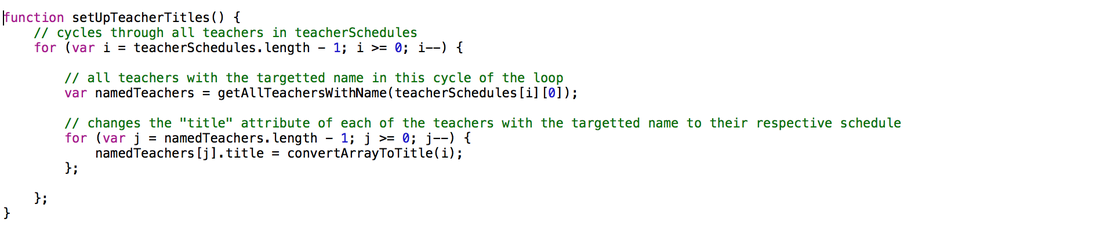
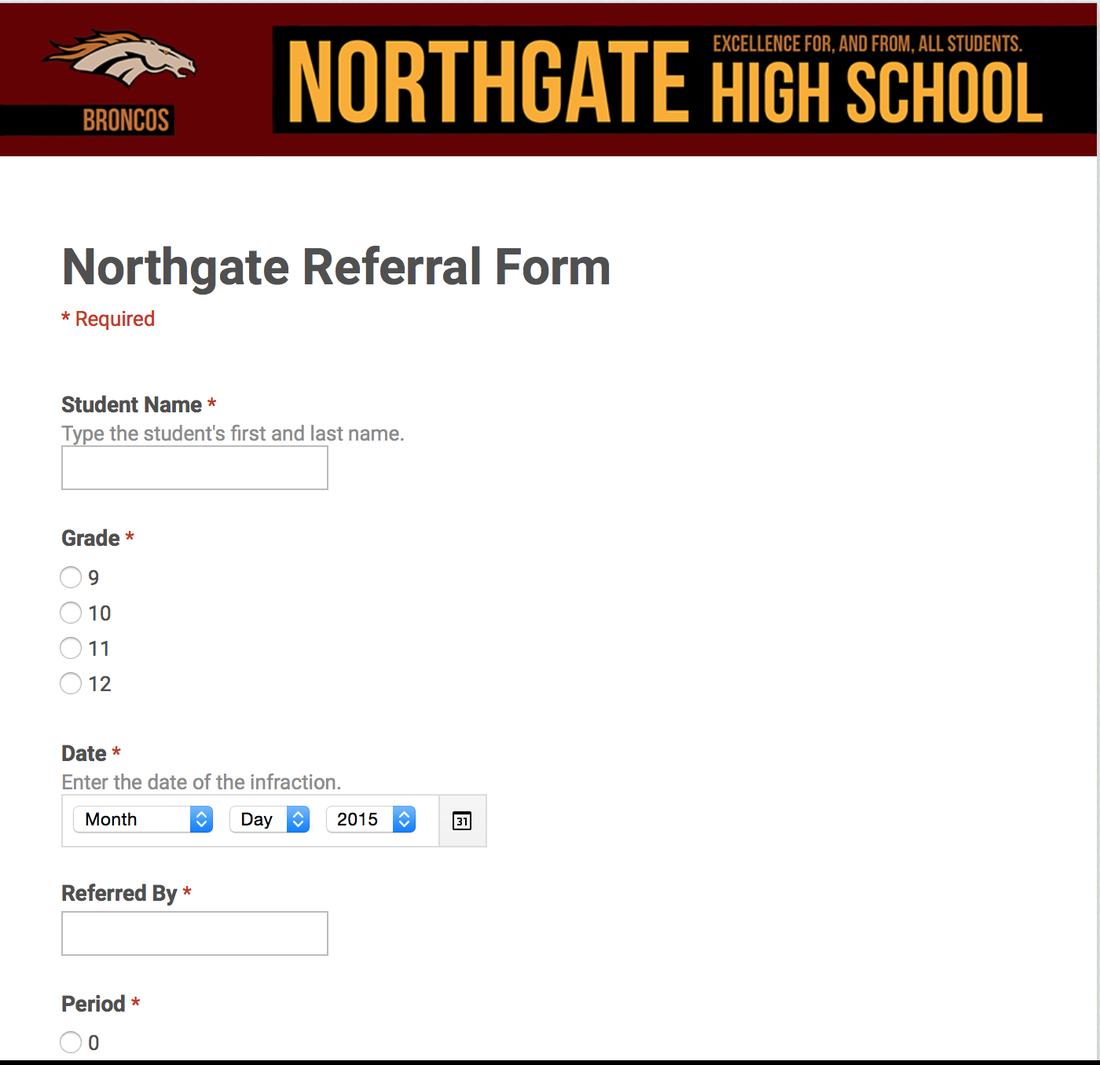
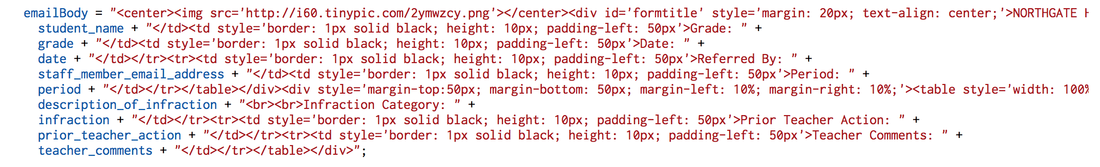

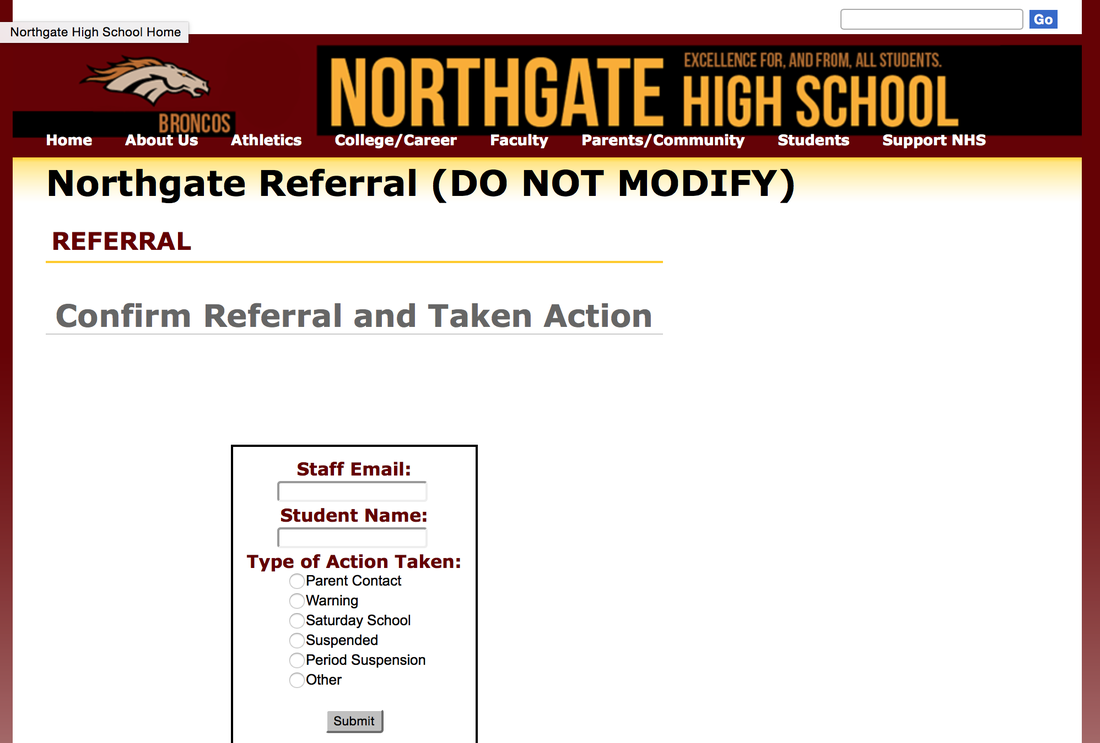
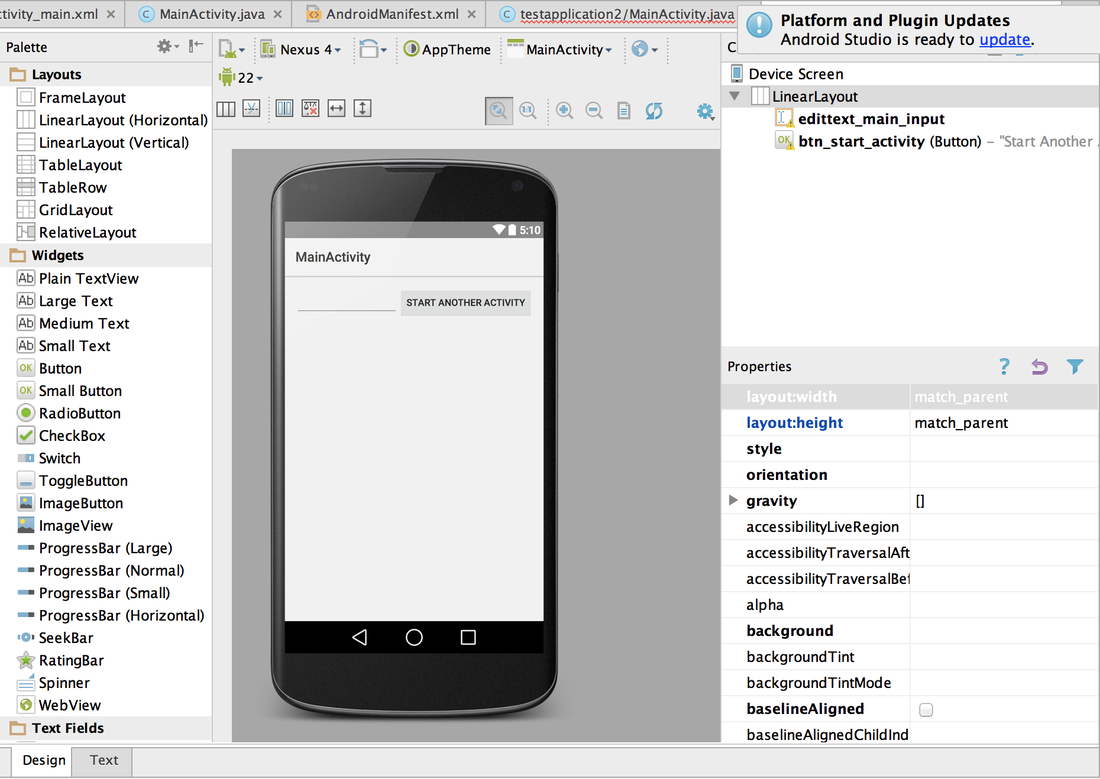
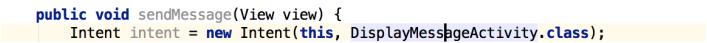
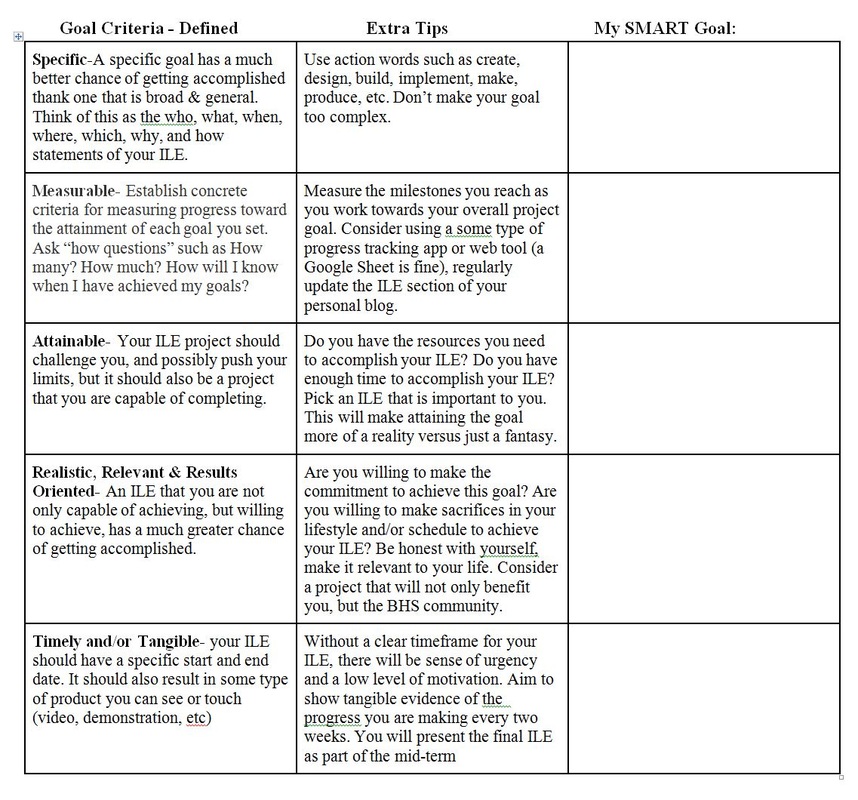

 RSS Feed
RSS Feed
